A right mouse click on an image will display the Image Properties.
The Scale of the top image is 1.0 (the original size - pasted into Verity via Microsoft Paint).
By moving the right side border, or, bottom border, the image can be adjusted in size. This will change the Scale of the Image.
To obtain a clear image always:
- Resize to Scale
- & Convert to PNG
The Scale of the top image is 1.0 (the original size - pasted into Verity via Microsoft Paint).
By moving the right side border, or, bottom border, the image can be adjusted in size. This will change the Scale of the Image.
To obtain a clear image always:
- Resize to Scale
- & Convert to PNG
* Resize to Scale
& Convert to PNG -
Even if the is size of the image is not adjusted, ie Scale is 1.0 when pasted in.
& Convert to PNG -
Even if the is size of the image is not adjusted, ie Scale is 1.0 when pasted in.
Scale
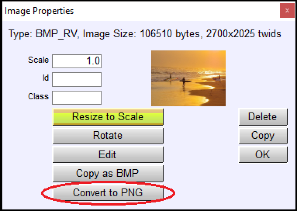


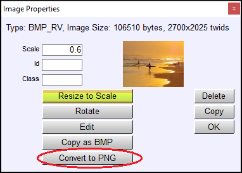

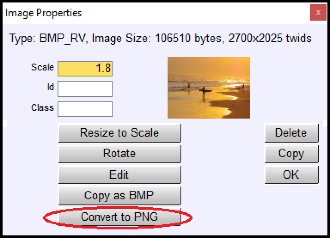
Verity Document
Lennox Computer - 07 3267 7880
info@lennox.com.au
Brisbane, QLD, Australia.
info@lennox.com.au
Brisbane, QLD, Australia.